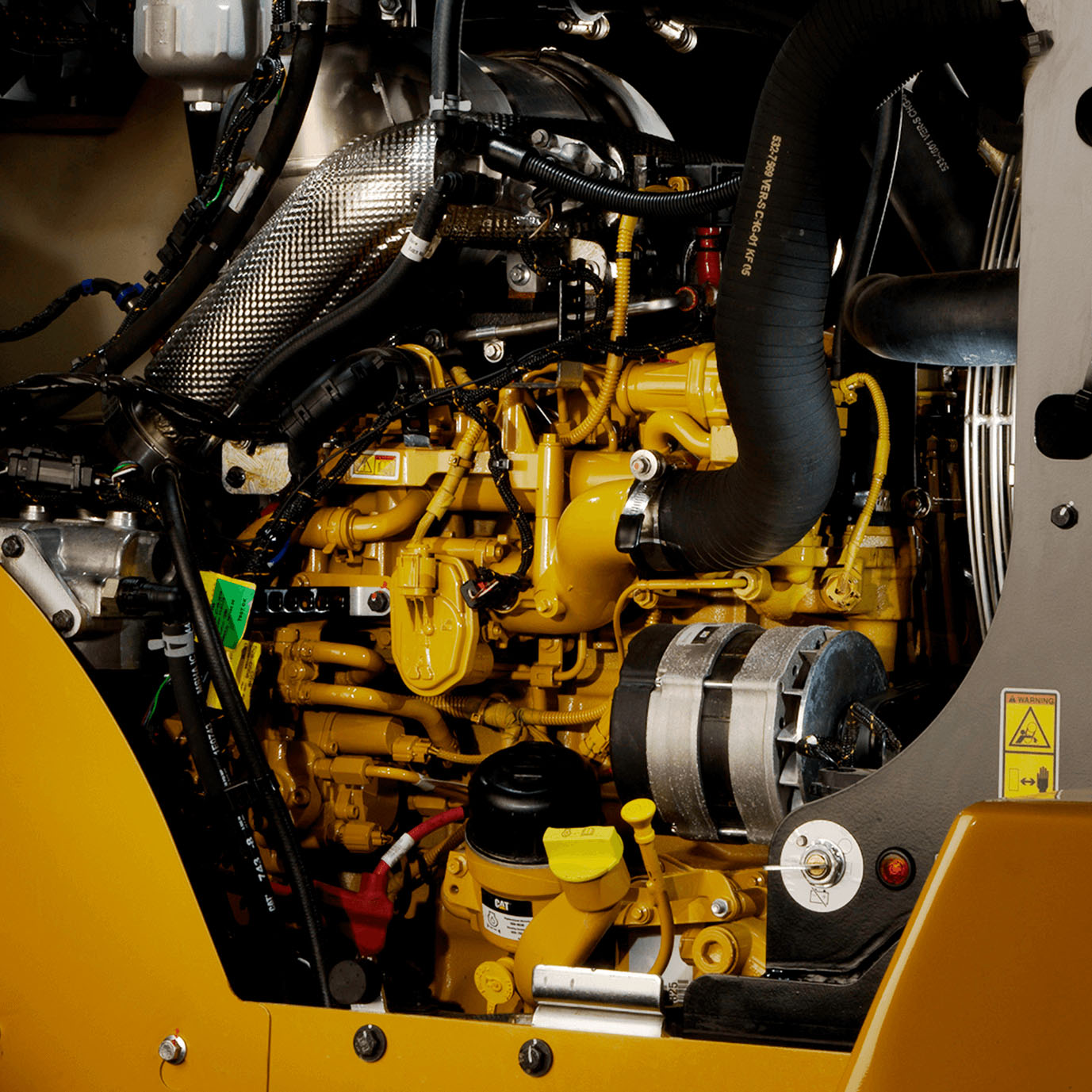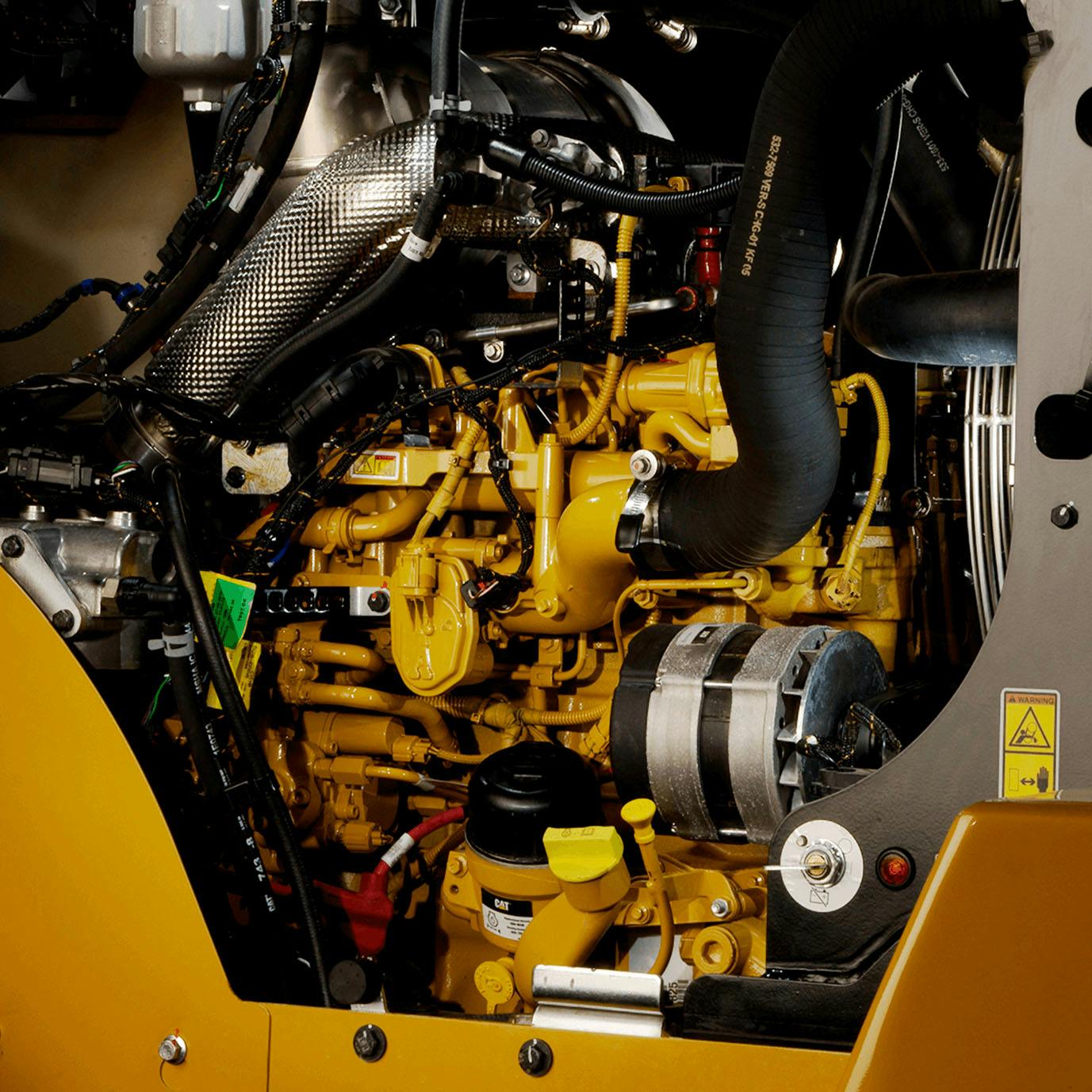Step 1: Register Your Account
Just register at parts.cat.com. You only have to do this once. Or if you aren’t registered, you can check out as a guest.
Step 2: Add Equipment
Then simply add your serial number to the 'add equipment' list. Not sure how to find your serial number? ID plates are typically located on the machine frame. If your machine was built after 2001, find the 17-character "PIN" and enter the last 8 characters. Can't find it? No problem, contact us and one of the team will be happy to help.
Step 3: Find Your Parts
Select 'shop parts' based on your equipment list, for available self-service options. Or you can search by keyword, part number or category.
Step 4: Add Parts To Your Cart
Just follow the prompts and add the parts to your card. Then head to the checkout. Once your order is placed, we'll do the rest. It's that easy!